SaaS Onboarding Email Sequences, Examples and Strategies
Onboarding emails develop the relationship and allow the customer to learn more about your product. These emails need to balance providing actionable product training and persuasion to drive customers to take action.
As you develop your onboarding emails, use the following principles to get ready.
• Segmentation. Many SaaS apps offer multiple plans to customers. For example, you might have three tiers with free trial accounts at one end and customizable enterprise accounts at the other end of the spectrum.
Segmentation for onboarding emails is relevant when you have multiple kinds of users. For example, you might offer a small business plan and an enterprise plan. In that situation, it makes sense to offer different onboarding emails. If you are just getting started and have less than 100 users, you can skip segmentation for now. However, note to return to this point in a few months as you add more users.
• Feature Walk-Throughs. Put yourself in the shoes of the new user. They may have seen a video or demo of your product, but that’s about it. They don’t know how to generate reports or set up integrations. Therefore, your onboarding emails can help users to learn how to use your product.
The best way to illustrate features is to guide the customer through a real-world task. For example, your user may want to create a landing page for a marketing campaign. During that process, you can show them features such as your drag and drop interface and how to import images. This puts feature information into context, so users are more likely to remember the information and put it to use.
If there are advanced features in the product, defer covering those capabilities until later in the onboarding process. The first few feature walk-throughs should give users enough knowledge to use the product’s core functionality and nothing more.
Tip: You may have proprietary names for your features and processes. However, new users may get easily confused by unfamiliar terms. To increase engagement, use generic industry terminology (e.g., “landing page” or “email newsletter”) that can be easily understood.
• Minimum Viable Value (MVV). You have probably heard of the concept “minimum viable product” or MVP in the startup world. This means creating a basic product and seeking user feedback as soon as possible. In the context of onboarding emails, the goal is for the user to experience value.
Value is a subjective experience, but there are steps we can take to influence it. With business software, most users are ultimately looking to achieve a handful of goals: save money, make money, reduce risk or uncertainty or save time. When you design an onboarding experience, double-check you are helping the user achieve one of those goals.
Your onboarding email should give the user value by helping them achieve one of those general business goals.
• Invite Conversation From The User. As with welcome emails, conversations and replies are critically important. New users might find your interface confusing and give up on your product. The reason is simple. Nobody likes to feel dumb and asking for help can be uncomfortable. To invite conversation, ask simple questions about what the user is trying to accomplish. The feedback you receive from these emails will also help you fine-tune your marketing copy. If you see sales users reply that they want “more closed-won deals,” you can use that phrase in your website and emails.
• Onboarding Email Subject Lines. The following onboarding email subject lines assume a five-day sequence. Each email is focused on helping the user to realize value from using the product. These examples assume you are offering a sales engagement platform that makes Salesforce users more productive.
The following onboarding email template gives you a general series of elements to include.
Subject: getting started with __________ in 3 steps
Hi NAME,
__________ has a lot of features, and it’s easy to get overwhelmed with the possibilities. To make life easier for you, start by focusing on sales follow-up.
Following up with prospects is one of the best ways to close more deals. Yet many salespeople struggle with following consistently. __________ makes follow-up easier. Follow these steps
Now you are well on your way to improving your follow-up. __________ keeps track of when to reach out. That means you can close more deals and update your sales pipeline faster.
Sign Off
For SaaS products that use free or low-cost trials, onboarding emails have a sales objective. For the user to become a paying customer, they need to spend some time on the product and solve problems. A gradual approach is often the best way to go. Instead of asking for the sale right away, take a gradual approach.
For example, the following onboarding email sequence can be used to engage the user over a 14-day trial
Assuming you have a 14-day trial, sending multiple emails to users during their free trial is best. The initial set of emails are focused on providing helpful tips to use the product. The later emails emphasize selling users on becoming paying customers.
Email 1: Welcome Email. Reference the welcome email section above to craft a welcome email. The call to action in the email is to give the user a simple, easy-to-understand task
Email 2: Quick Win. The second email in the sequence is a bit more involved. You want the user to use a few features to achieve a task.
Email 3: Answers To Common Questions. By the time you send email 3, you are going into greater depth on using your product. Pick two or three common questions or roadblocks and explain how to solve that problem in this email.
If the solution to these problems requires more than two steps, avoid putting all the answers into the email. Instead, introduce the problem and link to a video or a FAQ resource on your website
Email 4: Deadline Based Selling. The final email in your onboarding email sequence is a perfect moment to sell with free or limited trials. There is a good chance that your users have accomplished something worthwhile with your product by this stage. Therefore, your selling message can be relatively straightforward.
Tell users exactly how to keep access to your product and when their access will be turned off..
There are three common ways to address payment for products in an onboarding email. Research by Totango suggests that requiring a credit card upfront boosts conversions. Free trial to paid conversion rates is 50% when you require a credit card upfront. In contrast, when a credit card is not required upfront, the conversion to paid accounts falls to 15%.
• You Have No Credit Card On File. Allowing access to your product without users providing a credit card is a dual-edged sword. On the one hand, you can maximize the number of users. The downside is that you may end up with a significant number of users with no buying intent.
In this case, give users a link to the account page of your product and explain exactly how to add their payment details. Spelling out every step of the payment process is worth it!
• You Have A Credit Card On File. When you have a customer card on file, it is possible to start applying charges simply. However, hitting a customer’s card without warning is likely to lead to complaints. Instead, tell users when they will be charged and the amount of their charge. Give the user at least 24 hours notice so they can cancel their account without being charged.
Stating the customer’s amount in the email gets more complicated when you have multiple price points. Take the effort to update your email records with the customer’s plan type. For instance, you could add a custom field like “PLAN_TYPE” and have three set values (e.g., Free, Pro and Enterprise).
• You Have An Enterprise Product. The billing process for an enterprise B2B SaaS product or plan can be more complicated. You might have to issue an invoice and wait for a bank payment. Larger companies often have a dedicated accounts payable department. To make sure the invoice goes to the right person, collect contact information from the end-user.
For a small company with few users, take a bespoke approach like Airbnb. In the company’s early days, the Airbnb founders went to properties to take photos and help users set up listings, according to startup investor Paul Graham. That hands-on mindset makes sense when you are just getting started. When you have a small number of users, offer to get on a screen sharing call to answer questions.
As your business starts to scale up, there are additional ways to optimize your onboarding emails. Start using these techniques once you have had 1,000 users go through your onboarding sequence.
• Review The User Base For Other Segmentation Opportunities. In the ideal scenario, your onboarding emails will speak directly to the problems that worry the user. To achieve that level of relevance, we need to research our users further. Use these ideas to further segment users.
• Job Title / Role - A salesperson and a customer success person might both use a customer engagement product. However, they have different needs. The salesperson may value the capability to quickly review notes on a prospect before jumping on a demo. On the other hand, customer success might need a more in-depth customer history to provide the best support experience. If these two roles commonly use your product, you may want to develop different onboarding emails that speak to each user.
• Product Usage - Users that use your product intensively are valuable prospects. For example, you might define a high-intensity user as one with more than four sessions over two weeks. Sending this user additional product tips for “power users” is a way to help them unlock more value and appeal to their ego at the same time.
• Add Social Proof. Instead of talking about your features in general, add a user’s real-life experience to your onboarding emails. For example, you could share a short customer quote about using a feature (e.g., “The advanced analytics saved me hours in reporting on our annual Black Friday promotions,” said Jane Smith, a marketing manager at Target). These types of quotes can help to motivate your customers to use specific features.
• New Customer Drop-In Webinar. Some companies like Refersion regularly host webinars for new users. Offering a recurring new customer webinar (e.g., every Thursday at 1 pm PST,feature-based, we host a question and answer webinar for customers) makes it easier for customers to get help. They don’t have to write an email or wait on hold in a tech support queue. They can simply show up, use screen sharing and get the answers they need.
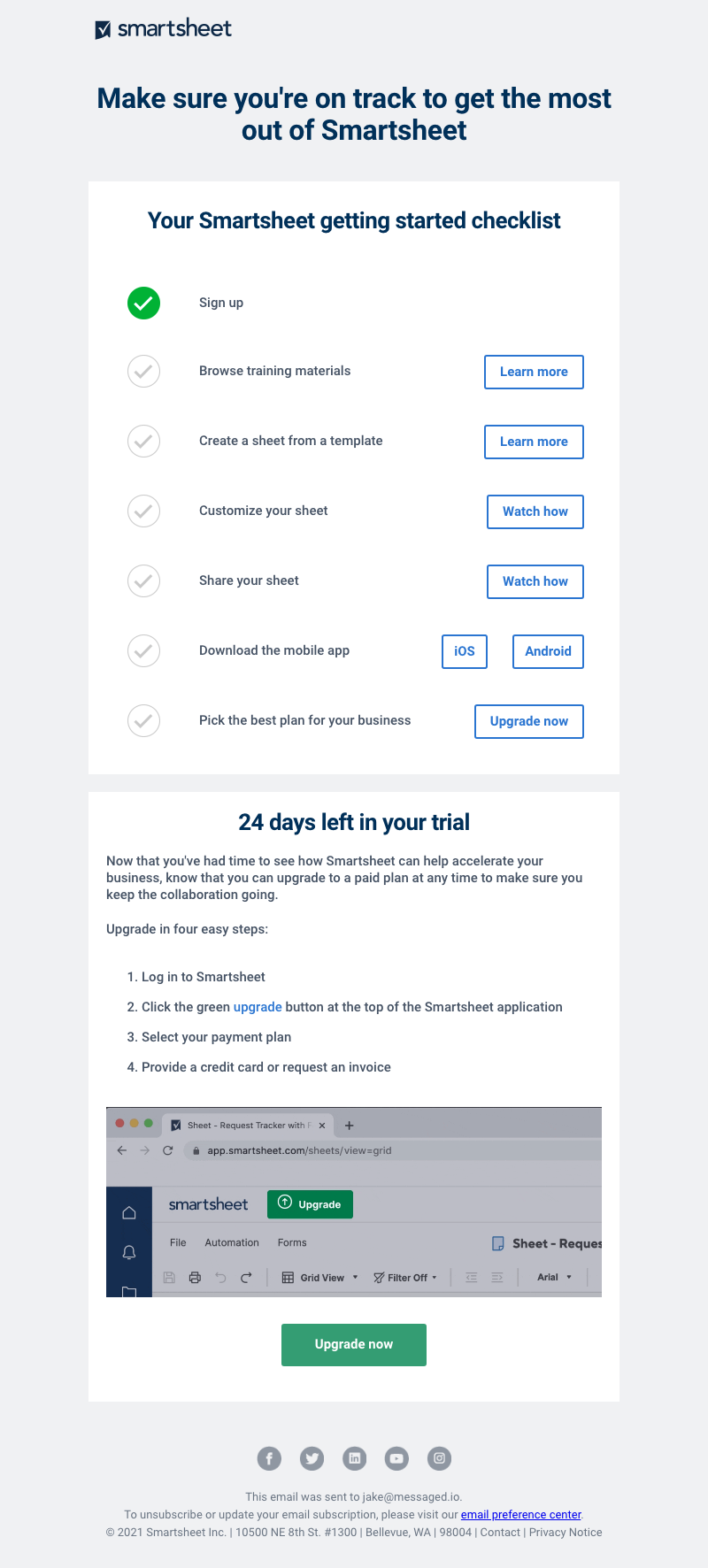
• Design. The email has a straightforward design with a series of checklist items. The first item in the list is already checked off, which sends the message that the user has already made progress.
• Access To Additional Information. Rather than explaining how to use specific features, this minimalist onboarding email provides links to other resources, including emails.
• Scarcity. The onboarding email states, “24 days left in your trial,” which creates a clear sense of urgency for the user to start using the app.
There are a few ways Smartsheet could tweak the email for improved performance.
• Make the time commitment clearer. The onboarding email gives the six tasks to complete. It is unclear how long all of this will take. A user might think to themselves, “this is going to take hours! I’m too busy for this right now.” Adding a short time estimate to each step (e.g., it takes 30 seconds to share your sheet)
• Add specificity. The third item on the Smartsheet checklist (“Create a sheet from a template”) could be improved. For example, check product usage data to identify the three most popular templates and then describe them. The revised copy might read as follows: “Create a sheet from a template. Customers usually start by creating a project planning template.”
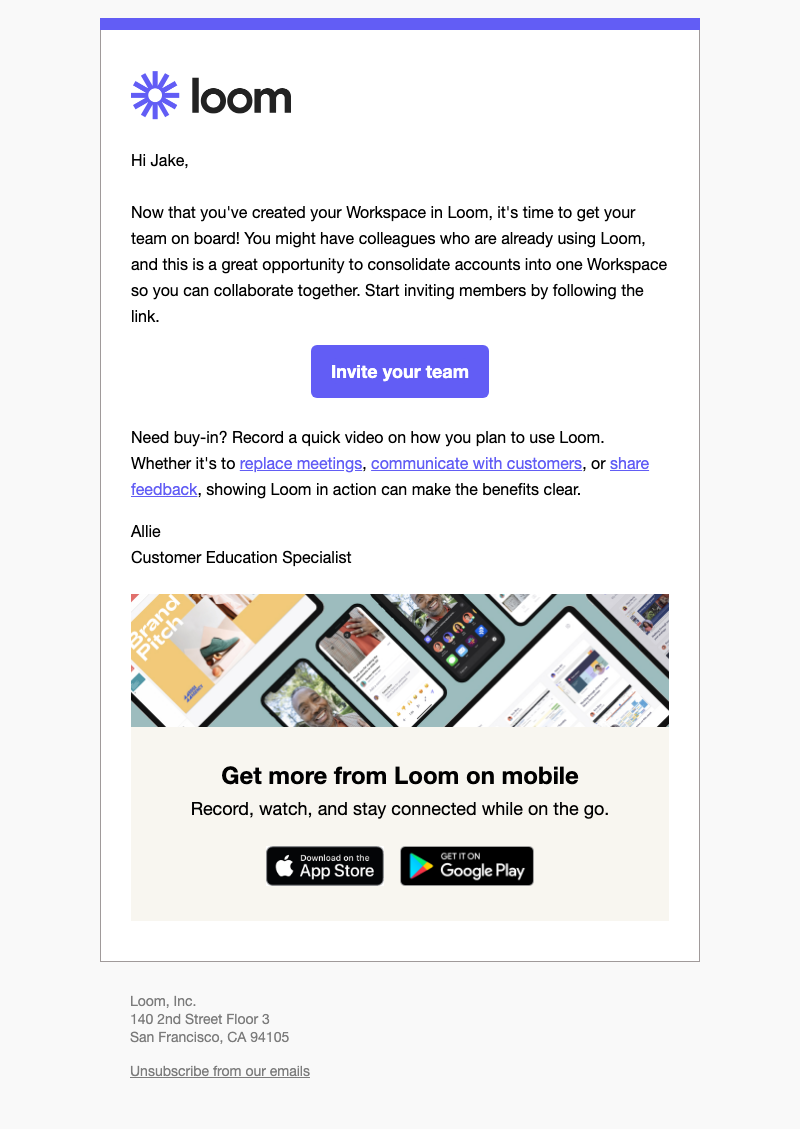
• Call To Action. The email focuses the user’s attention clearly on a single action: Invite your team.
• Need Buy-In?. This part of the onboarding email speaks to a common concern for users in large companies. They need to earn support and participation from other users to make the most of software tools. The email also mentions a few of the everyday use cases (e.g., “replace meetings” could be an interesting internal use case while “communicate with customers” would appeal to customer service).
• Mystery Button. It is somewhat unclear what will happen when the user clicks on the “Invite your team” button. Adding a short explanation regarding what will happen when the user clicks the button is worth testing (e.g., “you will be taken to your dashboard where you can add users”)
• User Burden. Rather than “invite your team,” make a smaller ask: invite one person. Once you have two users experiencing value from the product, you can invite your team to call to action in the future.
Onboarding emails build on the relationship that you started with your welcome email. The difference is that onboarding emails dive deeper into your product. You can use these emails to give users a feature walk-through and ask for help. When a user finishes going through an onboarding email, they should have experienced minimum viable value (MVV). MVV is just enough tangible value to convince the user to keep using your product.
You can improve the effectiveness of your onboarding emails by using a few methods. First, create different onboarding emails for different personas (e.g., one series of emails for customer success and one for sales professionals). In addition, use the case studies to guide your design and copy choices. The SmartSheet onboarding email urges action by telling users how much time they have left in the trial (e.g., 24 days left in your trial"). The Loom onboarding email is an excellent model to consider if you have a collaboration product that is most valuable when multiple people use it.
For more onboarding email templates, check out the Onboarding Email Templates section of SaaS Email Templates!
Now that you know how to welcome users and introduce them to your product, it is time to sell! The next chapter covers the art of converting free trial users to paying customers. In addition, you will discover alternate opportunities to make the most of overlooked email marketing opportunities like receipt emails.

I am the founder and CEO of Messaged, the email marketing automation platform built for SaaS companies.
My email is [email protected] and I am @tldrdan on Twitter; if you have specific feedback or questions related to this guide, I would love to hear from you!
Email Marketing Automation for SaaS Businesses
Start your 14-day free trial or contact sales to book a free demo. Start growing your SaaS business today!