SaaS Welcome Email Examples, Strategies & Resources
Welcome emails are an opportunity to make a positive impression on customers and potential customers. There are two types of welcome emails: free trials and new customers. Welcome emails to free trial users aim to make it easy for a person to use your product. Welcome emails to customers are similar, but you need to recognize that you have a paying customer.
Use this short guide to SaaS welcome emails as a resource to improve existing welcome emails and create new emails.
Design is another way you can shine in your welcome emails. Generally speaking, black type on white is the easiest to read, so use that as your starting point. Indeed, you can include your company logo and product images. Remember that graphics and design are there to drive users to take action.
Welcome emails are a vital opportunity to engage customers. They have signed up, and their enthusiasm for your product is high. Channel that enthusiasm by giving the user one single action to take. Ideally, the action in question will take only a few minutes, open the door to further product usage, and give the customer a sense of satisfaction.
The fast and simple action for an analytics SaaS app might be to integrate the software with Stripe or Google Analytics.
The action might be to create their first popup or import a list of email subscribers for an email marketing service.
Before giving customers a task, ask somebody unfamiliar with your product to act. If they get confused or take more than five minutes, that is a red flag! Keep testing until you find an activity that is easy for a brand new user to take.
Finally, verify that the action specified in the welcome email contributes to your growth goals. Usually, it is better to ask somebody to get their hands dirty using the product and earn a small win. This may not always be possible in every situation. You might have an enterprise product that requires extensive setup, for instance. In this situation, the simple action in a welcome email might involve scheduling a kick-off session with customer success.
Humans are social creatures. We buy products that have the most reviews. Therefore, use this tendency to your advantage in your welcome email. Generally, I recommend keeping social proof short and subtle. One line of copy (e.g., "Trusted by 1,000 businesses including Microsoft, Oracle and IBM") is all you need. Alternatively, you can show 3-5 logos of current customers in your email.
If you don't have any brand-name customers yet, look for alternatives. You can borrow social proof by talking about your integrations. Let's say your product integrates with Salesforce, Mailchimp, and Zapier. In that case, you can reference those companies in your welcome email. If you are referencing integration partners, avoid misleading the user. You can write something like "__________ Integrates With" or "We Partner With."
For early-stage companies, you may not have an impressive list of integrations or customers yet. In this situation, social proof is difficult but not impossible to find. Reflect on the experiences and accomplishments of the founders. For example, AppSumo founder Noah Kagan has often referenced his experience as employee 30 at Facebook and driving the marketing strategy at the personal finance company Mint. By referring to these past specific accomplishments, you signal to users that accomplished people stand behind the product.
Emphasizing the founder's background for social proof is best seen as a temporary measure. After your company has been running for a year or two, you will probably have a few customers. In that case, revise your welcome emails to emphasize your customers rather than yourself.
If nothing specific comes to mind for social proof, feel free to leave it out from your initial welcome email. You can always return to your welcome emails in six to twelve months and update them.
Some companies actively discourage customers from contacting them. As more companies tell their customers to stay quiet, you can stand out by inviting interaction.
Avoid such language in a welcome email. Instead, encourage customers to send questions. Getting customers to reply to your welcome email will also serve to protect your email deliverability.
There are a few good ways to encourage customers to write short replies. You can ask them to send in questions about the product (e.g., what is your number one question about __________?). Even better, invite questions about the general problem you solve (e.g., ask for questions about copywriting if you offer a marketing optimization product).
Once replies start to come in, don't drop the ball! Make it a priority to respond to welcome email replies. Taking the time to create a short, genuine reply helps to distinguish your company. In the event you find yourself writing more than a paragraph, stop and ask yourself a question. Would this communication go better if it was a call? If the answer is yes, reply with a short note and invite the user to book a short meeting using your calendar link.
Learning to use a new product is a burden for your users. Fortunately, your welcome emails can ease the burden by offering quick wins. As a smaller company, you can make changes to your welcome emails more quickly. Use this flexibility to your advantage by coming up with quick win ideas.
Sit down with your team to discuss the following questions:
• What do new users talk about most positively in the first hour of using the product? Observing people while they use your product can give you ideas here. You can also use tools like UserTesting to get quick feedback. For example, people might comment on how easy it is to use your drag and drop interface. Ease of use on its own may not be that interesting to other users. However, it might signal that users can get their work done faster.
• What is a painful part of our user's workday we can help with? Selling business software often involves interacting with multiple people: managers, developers, and end-users. With this question, focus on end-users. For example, let's say you offer a B2B SaaS product to help salespeople connect with prospects using videos. A salesperson tends to face a lot of rejection from prospects every day. That rejection hurts even for experienced sales pros. Creating and sending short sales video emails may reduce rejections and start more conversations.
Now think hard about which features and workflows in your process can help. Most of the time, people are more motivated by pain. Therefore, your emails should focus on current pains. Once your users become comfortable with the product, you can introduce new ways of working. For now, focus your effort on solving problems that your prospects have right now.
• Use A Personal Sign Off. Sign off your emails as a specific person with a job title at the company. For small companies, you might ask one of the founders to sign off. This type of personal sign-off makes the email feel more personal than a signing-off with a company name; if you adopt this tip, follow through by responding to customers who reply to you.
You can make changes fast if welcome emails are not performing well. For the best results on your welcome emails, use the following tips.
After a welcome email has been sent out over 100 times, take a few minutes to evaluate the results. Track the following key performance indicators (KPIs).
• Open Rate While the open rate has become a less reliable email metric over time, it still has merit. Mainly, the open rate tells you if your emails are getting to the inbox and that your subject lines are compelling.
• Click Rate Ideally, your welcome email will have a single clear call to action (i.e., the "Fast, Simple Action" referenced above) that you can track with a link.
• Product Activity Measure whether people are logging into the product and using it. A lack of product activity is a red flag. It may indicate broken links, an unengaging welcome email, or technical problems in the product.
• Replies Track both the quantity and quality of replies you receive to your welcome emails. Specifically, keep a log of questions. Repeated questions may indicate something about your email or the product is confusing to new customers.
Based on what you learn from the first 100 emails, consider making a few tweaks. For example, test new subject lines to improve the open rate. If clicks are low, rewrite the link text. Also, take a few minutes to retest the links and new user process. Once you have the adjusted email ready, start using it.
Use the following structure to guide the creation of your welcome emails. There are two approaches to use depending on whether the recipient is a free trial user or not.
Hi NAME,
Thanks for signing up for __________ NAME. Your free trial lasts for XX days, so you will have plenty of time to take __________ NAME for a test drive.
Your first step is to add your first deal to __________. The whole process takes less than 5 minutes. Click here to see written step-by-step directions. Prefer to see a video instead? Watch this 90-second video that walks you through each step.
Over the next few days, you will get a few more emails to help you get started. You can stop those emails at any time by clicking unsubscribe.
Sign Off
Hi NAME,
Your account for __________ is ready. Thank you for signing up for the XX plan. Your first step is to add one deal to your account.
Follow these steps:
3. Step 3
Prefer to see a step-by-step video instead? Click here to watch a two two-minute over-the-shoulder video.
We'll be in touch in a few days with a few more tips.
Sign Off.
Now let's take a closer look at the elements that make those welcome emails work.
• Gratitude. Your customers are busy people. Acknowledge that they have taken a chance by trying your product.
• Brevity. You've worked on your product for a long time, and you're proud of everything you've built. A welcome email is not the place to tell people about every single.
• One Simple Step. The user is given a simple, straightforward task to accomplish. These email templates avoid including links to social media or other resources.
• What's Next? The email gives a hint about what is going to happen next. The goal is to start an ongoing conversation with the customer, not have a one-and-done interaction.
Use these ideas to create subject lines for your emails. In creating subject lines, keep two rules in mind. First, the purpose of a subject line is to entice the reader to open the email. Second, keep your email subject line to 35-50 characters. Use a tool like Character Counter to check the number of characters quickly.
• Welcome to __________
• Get Started With __________
• 3 Steps to Start Using __________
• Ready to Supercharge __________?
• Have you seen our 90-sec welcome video?
• Your 14 day trial for __________
• Your Free Trial Has 3 Days Left
• Jane, open this to use __________
• John, your 14-day free trial is inside
Should you write a single welcome email or a series of emails? As a general rule, sending more emails is better because you have more opportunities to connect. For companies that do not have any welcome emails, keep life simple and start with one email. If you already have a welcome email in place, add two more emails to your welcome email sequence.
The rest of your welcome email sequence should be built around different calls to action. For example, let's say you offer sales software that integrates with Salesforce. If a salesperson signs up for your product, they might not have the proper access to get started. In that case, your second welcome email may invite the user to book a call with your customer success team. For companies that regularly offer webinars, consider inviting users to a "new customer" webinar where they can ask questions and see the product in action.
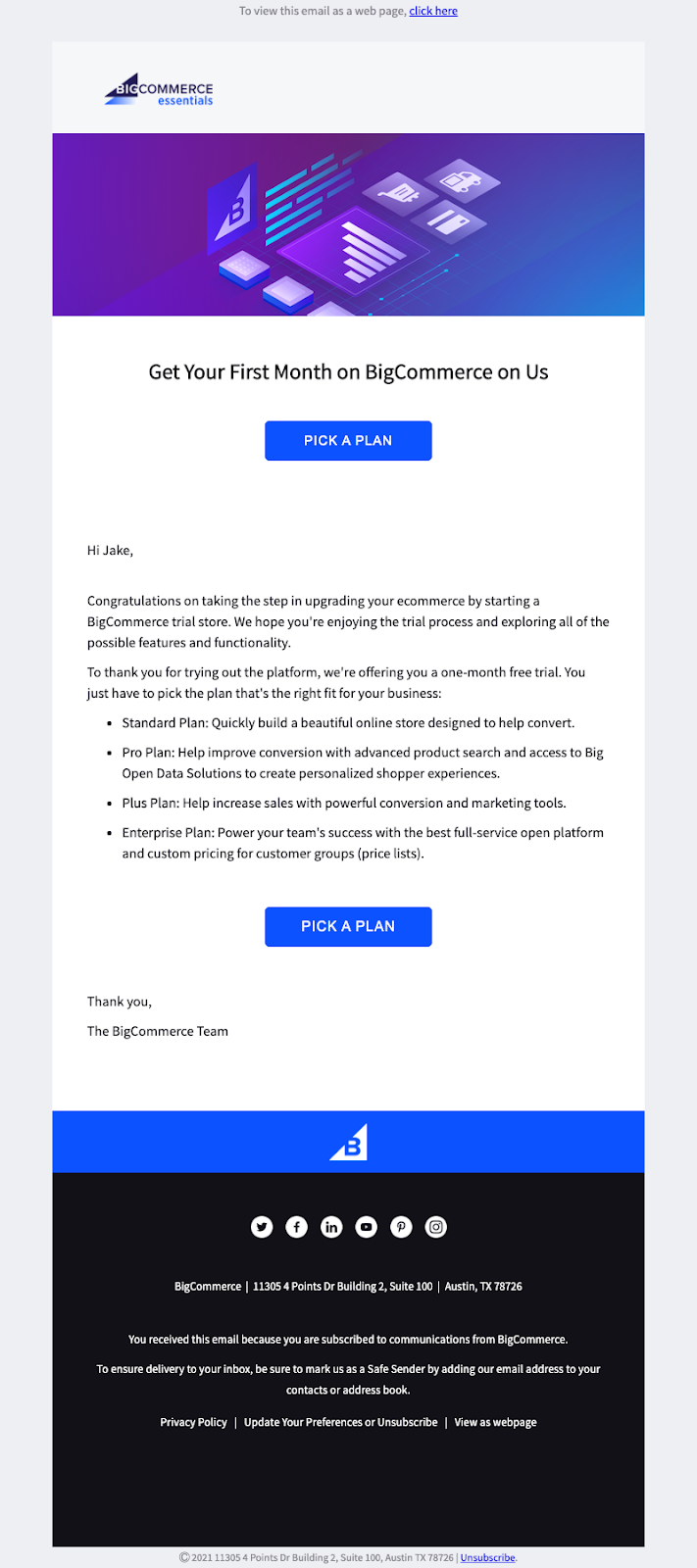
• Positivity. The email does well in striking a positive and welcoming tone for new users.
• Clear Call To Action. With two identical calls to action, there is no doubt what the user should do next.
• Plan Differentiation. The copy presents four different plans, and the differences between them are somewhat vague. Offering a breakdown by sales volume (e.g., the standard plan is best for companies making $100,000 or less in annual revenue) can help users take action.
• Urgency. There is no clear sense of urgency in this email. Consider offering a time-limited bonus (e.g., if you start setting up your store in the next seven days, our concierge will be on call to help you) to drive action.
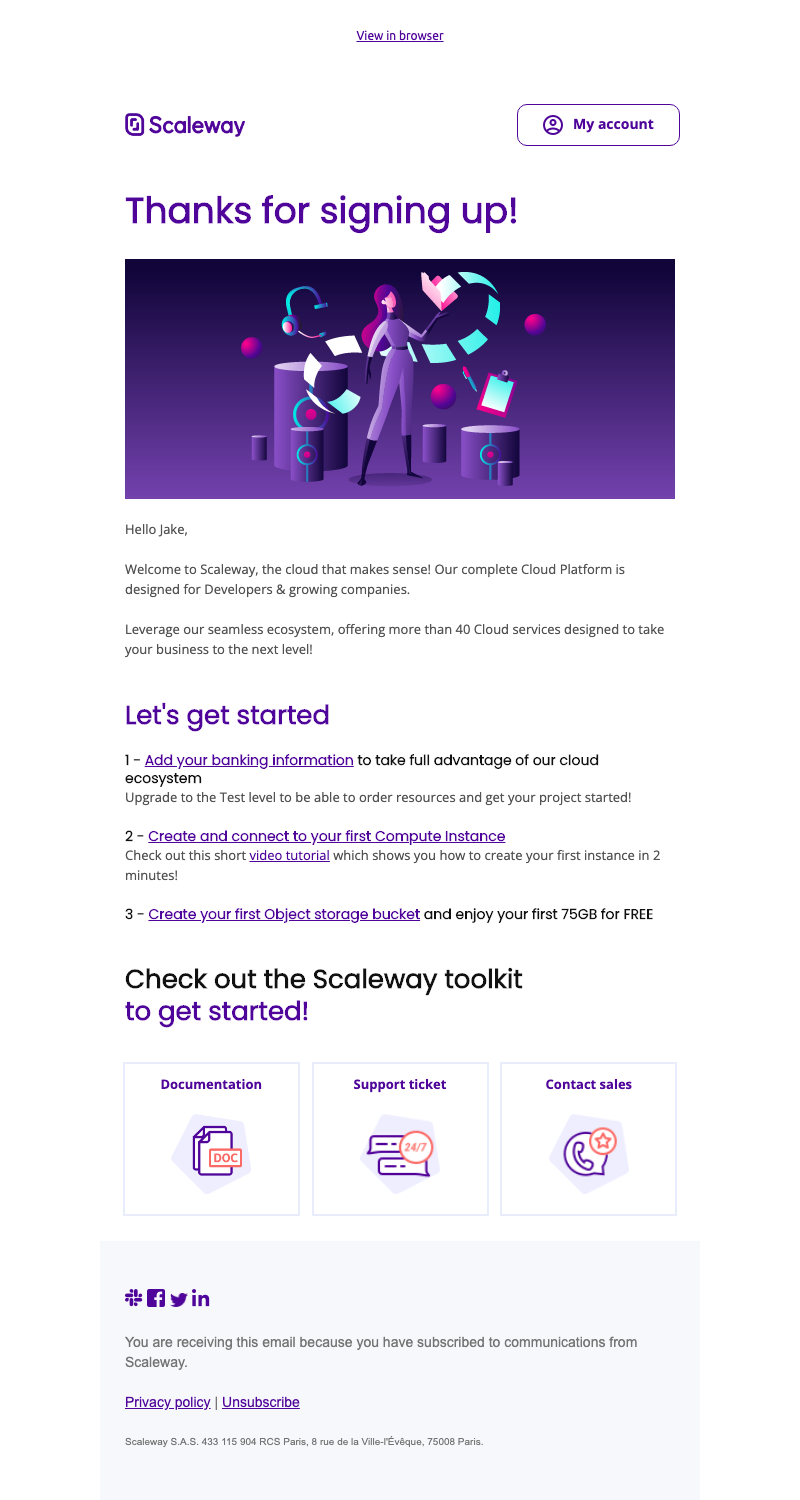
• Personalization. The email is personalized to the recipient by the first name. This is a basic expectation that all welcome emails should follow.
• A numbered list of steps. The welcome email gives the user three steps to complete to get started. Note that Scaleway gathers payment information from the user as the first step in their list of three steps.
• Make life easy for the user. The email offers a link to a tutorial video and clarifies that it is only two minutes long.
There are few opportunities for improvement in this welcome email.
• Simplify. The bottom of the email includes three generic links (e.g., Documentation, Support ticket, and contact sales). Consider removing these links so that the user is focused on the three core steps of getting set up on the product.
• Free confusion. Step 1 directs the user to enter payment information, while step three offers 75 GB in free storage. It is unclear if the user can start using the product on a free trial basis.
The SaaS welcome email is the start of a person’s engagement with your company. Since this email does a lot of the heavy lifting in making the first impression, it is worth spending extra time designing it. Give users a single, easy win to achieve with your product. Link to videos, tutorials, and other resources to help the user get that first win.
As you write and test your welcome emails, take inspiration from the case study emails analyzed above. The BigCommerce email offers a clear call to action and states it twice for clarity. However, the BigCommerce email falls short by vaguely describing the various plans available. The Scaleway welcome email shows how to use graphic design elements (i.e., a numbered list of steps to start using the product). The downside to Scaleway's welcome email is complexity. Many different links in the email may distract the user from the primary call to action.
For more welcome email templates, check out the Welcome Email Templates section of SaaS Email Templates!

I am the founder and CEO of Messaged, the email marketing automation platform built for SaaS companies.
My email is [email protected] and I am @tldrdan on Twitter; if you have specific feedback or questions related to this guide, I would love to hear from you!
Email Marketing Automation for SaaS Businesses
Start your 14-day free trial or contact sales to book a free demo. Start growing your SaaS business today!